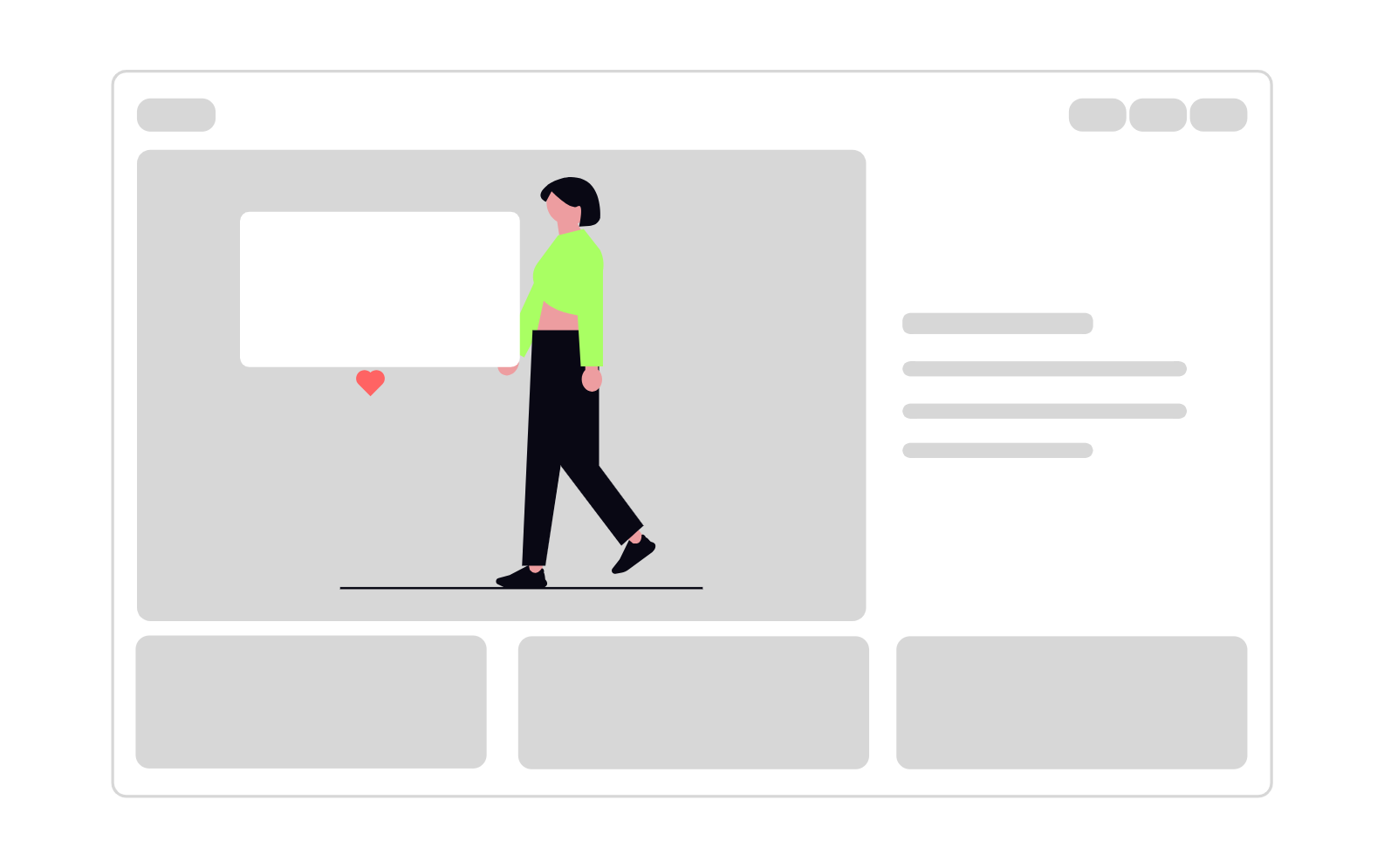Introduction: The Ultimate Guide to Google AdSense Approval
Getting Google AdSense approval is a crucial step for bloggers and website owners looking to monetize their content. However, many struggle with rejection due to common mistakes. In this guide, we will cover everything you need to know to get Google AdSense approval quickly in 2025.
If you are wondering why your site is not getting approved, what the requirements are, and how to increase your chances of success, this article is for you!
1.What is Google AdSense?
Google AdSense is a program by Google that allows website owners to display ads and earn revenue. It is one of the most popular monetization methods for bloggers and content creators. With millions of websites using AdSense, Google has strict policies to ensure high-quality content and a good user experience.
2. Why Google AdSense Approval is Important?
Getting Google AdSense approval means you can start earning money by displaying ads on your website. It provides a passive income source and is a trusted way to monetize your blog or business site.
However, approval is not automatic. Google reviews your website based on content quality, traffic, and adherence to their policies before granting approval.
3. Google AdSense Approval Requirements in 2025
To get Google AdSense approval, your website must meet certain criteria: its very important for your Google AdSense.
✔ Unique and High-Quality Content
Google prioritizes original, valuable, and well-written content. Your website should have at least 20–30 high-quality articles, each with at least 800–1000 words.
✔ Aged Domain
Although Google does not officially mention domain age requirements, it is generally recommended that your site be at least 3 months old before applying.
✔ User-Friendly Website Design
Your website should be mobile-friendly, easy to navigate, and have a professional appearance. Use a responsive WordPress theme and avoid excessive pop-ups.
✔ Necessary Pages
Before applying, make sure your website has:
✔ Sufficient Organic Traffic
While there is no fixed traffic requirement, having at least 100-500 daily visitors increases approval chances.
✔ No Copyrighted or Illegal Content
Avoid copying content from other websites, using copyrighted images without permission, or posting restricted material like hacking guides, adult content, or pirated software.
4. Step-by-Step Guide to Get Google AdSense Approval Fast
if you want Google approval for your website. so follow these steps.
Step 1: Write High-Quality Content
(a). Focus on original, informative, and SEO-friendly articles.
(b). Write in-depth blog posts on topics that provide value to readers.
(c). Maintain proper formatting with H2, H3 headings, bullet points, and images.
Step 2: Optimize Your Website for SEO
(a). Use Yoast SEO to optimize meta titles, descriptions, and keywords.
(b). Improve page speed by using lightweight themes and caching plugins.
(c). Ensure mobile responsiveness for a better user experience.
Step 3: Get a Custom Domain and Secure Hosting
(a). A .com domain is preferred over free domains like .blogtimes.com.
(b). Choose reliable hosting like SiteGround, Bluehost, or Hostinger.
Step 4: Install Essential Pages
Ensure that About Us, Privacy Policy, Terms & Conditions, and Contact Us pages are well-written and visible in the menu. because without these page Google AdSense reject your application. so these are very important for approval.
Step 5: Ensure a Clean Website Layout
(a). Avoid excessive ads before getting approval.
(b). Make navigation user-friendly with a clear menu bar and categories.
Step 6: Publish At Least 20-30 Articles
(a). Each post should be at least 800-1000 words long.
(b). Articles must be well-structured and free from grammatical errors.
Step 7: Generate Organic Traffic
(a). Share posts on social media, forums, and Quora.
(b). Optimize articles for Google search ranking using keywords.
Step 8: Apply for Google AdSense
(a). Go to Google AdSense and sign up.
(b). Submit your website for approval.
(c). Wait for Google’s review (usually takes 1-2 weeks).
5. Common Reasons for Google AdSense Rejection
If you have apply for Google AdSense and Google AdSense rejected your application, then check these common issues:
❌ Insufficient Content
If your website lacks content or has thin articles, improve the quality and reapply after 2-4 weeks.
❌ Copyright Violations
Using copyrighted images, videos, or text without permission leads to rejection. Always use royalty-free images from sources like Unsplash or Pexels.
❌ Poor Website Design
A slow, poorly designed website with broken links or poor navigation can lead to disapproval.
❌ Restricted Content
Avoid topics related to gambling, hacking, adult content, or violence, as Google does not allow monetization for such content.
6. How to Reapply for Google AdSense After Rejection?
If your website is rejected by Google AdSense, then follow these steps before reapplying:
- Fix the mentioned issues in the rejection email.
- Add more high-quality articles before resubmitting.
- Improve website design and remove unnecessary ads.
- Wait at least 2-4 weeks before reapplying.
7. Conclusion: Get Your Google AdSense Approval Fast in 2025
Getting Google AdSense approval in 2025 is easy if you follow the right strategies. Focus on high-quality content, user experience, and website compliance with AdSense policies.
By following this guide, you can increase your chances of fast approval and start earning revenue from your website.
Are you ready to apply for Google AdSense approval? Follow these steps, and let us know your experience in the comments!